Litespeed Cache Plugin Vulnerability for WordPress Users

What's Your Reaction?
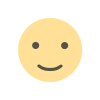
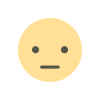
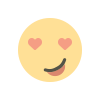
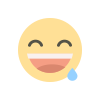
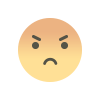
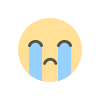
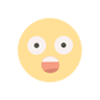
Join our subscribers list to get the latest news, updates and special offers directly in your inbox

Date: August 21, 2024
Keywords: tech news, WordPress, security, vulnerability, Litespeed Cache, self-hosting
On August 19, 2024, the Wordfence Threat Intelligence team uncovered a critical vulnerability in the Litespeed Cache plugin, a widely-used performance optimization tool powering over 5,000,000 WordPress websites. This vulnerability posed a significant threat, potentially allowing attackers to gain unauthorized access and compromise sensitive data on affected websites.
The identified vulnerability had the potential to allow attackers to execute arbitrary code on websites using outdated versions of the Litespeed Cache plugin. Exploiting this flaw could have led to severe consequences, including data breaches, website defacement, and complete website compromise.
To protect their websites, site owners were strongly urged to update the Litespeed Cache plugin to the latest version without delay. The patch released on August 19 addressed the vulnerability, effectively mitigating the risk of unauthorized access.
Although this vulnerability has been patched, the need for vigilance remains. New security threats emerge regularly, making it essential for website administrators to stay informed and proactive. Here are key strategies to protect your website:
By adhering to these practices, you can greatly reduce the risk of your WordPress site being compromised by vulnerabilities such as the one recently discovered in the Litespeed Cache plugin.
While the technical specifics of the Litespeed Cache vulnerability remain confidential to prevent exploitation, some educated assumptions can be made about its nature and how it was addressed.
The Wordfence Threat Intelligence team likely used a combination of automated tools and manual analysis to identify the critical flaw in the Litespeed Cache plugin. Upon discovery, they collaborated closely with the Litespeed Technologies team to develop and release a patch. This patch addressed the root cause of the vulnerability, effectively neutralizing the threat.
Installing updates promptly is crucial for website security. Keeping plugins and themes current ensures protection against the latest vulnerabilities, significantly reducing the risk of compromise.
Beyond updates, consider these additional security
measures to further safeguard your website:
By implementing these best practices, website owners can significantly diminish the likelihood of their sites being targeted by malicious actors. Staying informed, proactive, and vigilant is key to maintaining a secure online presence.
Further Reading: For more insights on protecting yourself from cyber threats, read our follow-up article on how executable instances are being used against layman users and how to safeguard your digital environment. In this piece, we dive into the risks associated with double-clicking on unfamiliar files, the importance of secure email settings, and why ProtonMail is a recommended choice for secure communications. Additionally, we offer tips on how to prevent breaches, with references to our coverage of the AT&T data breach.
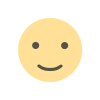
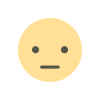
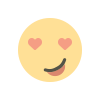
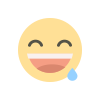
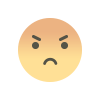
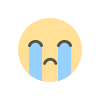
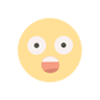
americaswebclub Jun 20, 2024 0
Barprentice Aug 18, 2024 0
Astrology by AWC Sep 18, 2024 0
Privacy & Cookies:
This site uses cookies. By continuing to browse the site you are agreeing to our use of cookies.
We use cookies to enhance security and improve analytics on our site. Our analytics software is self-hosted, and we do not share data with 3rd parties.